Login form with captcha in PHP
- Tech Area
- August 6, 2023
In this tutorials, We will learn how to implement captcha in login form using PHP. We are using random numeric value for captcha validation.
rand() method is used to generate random value for captcha. we will validate captcha value in the time of login.
Files used in this tutorial:
1- connection.php (database connection file)
2- index.php (login form with random captcha)
Below are the step by step process of how to implement captcha in login form using PHP.
Step 1: Create a Database connection
In this step, create a new file connection.php to create database connection.
connection.php
<?php
$server = "localhost";
$username = "root";
$password = "";
$database = "college_db";
$connection = mysqli_connect("$server","$username","$password");
$select_db = mysqli_select_db($connection, $database);
if(!$select_db)
{
echo("connection terminated");
}
?>Step 2: Create Login form with captcha
In this step, create a new file index.php. This is the main file used to implement random captcha value in login form.
This screenshot shows the login form with random captcha code.
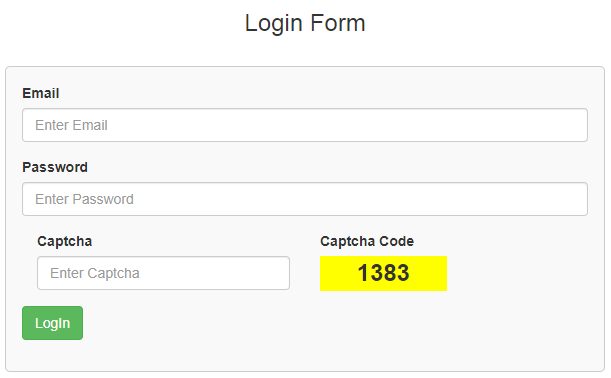
index.php
<html>
<head>
<title>Login Form</title>
<link rel="stylesheet" href="https://maxcdn.bootstrapcdn.com/bootstrap/3.3.6/css/bootstrap.min.css" />
</head>
<style>
.box
{
width:100%;
max-width:600px;
background-color:#f9f9f9;
border:1px solid #ccc;
border-radius:5px;
padding:16px;
margin:0 auto;
}
.captcha
{
width: 50%;
background: yellow;
text-align: center;
font-size: 24px;
font-weight: 700;
}
</style>
<?php
$rand = rand(9999,1000);
?>
<body>
<div class="container">
<div class="table-responsive">
<h3 align="center">Login Form</h3><br/>
<div class="box">
<form id="validate_form" method="post" >
<div class="form-group">
<label for="email">Email</label>
<input type="text" name="email" id="email" placeholder="Enter Email" required class="form-control"/>
</div>
<div class="form-group">
<label for="password">Password</label>
<input type="password" name="pwd" id="pwd" placeholder="Enter Password" required class="form-control"/>
</div>
<div class="col-md-6 form-group">
<label for="captcha">Captcha</label>
<input type="text" name="captcha" id="captcha" placeholder="Enter Captcha" required class="form-control"/>
<input type="hidden" name="captcha-rand" value="<?php echo $rand; ?>">
</div>
<div class="col-md-6 form-group">
<label for="captcha-code">Captcha Code</label>
<div class="captcha"><?php echo $rand; ?></div>
</div>
<div class="form-group">
<input type="submit" id="login" name="login" value="LogIn" class="btn btn-success"/>
</div>
</form>
</div>
</div>
</div>
</body>
</html>Now validate user credentials along with captcha code. If all the credentials and captcha code value are correct then Login sucess otherwise Invalid email or password or Invalid captcha value.
<?php
include('connection.php');
$rand = rand(9999,1000);
if(isset($_REQUEST['login']))
{
$email = $_REQUEST['email'];
$pwd = md5($_REQUEST['pwd']);
$captcha = $_REQUEST['captcha'];
$captcharandom = $_REQUEST['captcha-rand'];
if($captcha!=$captcharandom)
{?>
<script type="text/javascript">
alert("Invalid captcha value");
</script>
<?php
}
else
{
$select_query = mysqli_query($connection, "select * from tbl_student where email='$email' and password='$pwd'");
$result = mysqli_num_rows($select_query);
if($result>0)
{?>
<script type="text/javascript">
alert("Login success");
</script>
<?php }
else
{?>
<script type="text/javascript">
alert("Invalid email or password");
</script>
<?php }
}
}
?>Source Code
Here is the full code that we have written for index.php.
<html>
<head>
<title>Login Form</title>
<link rel="stylesheet" href="https://maxcdn.bootstrapcdn.com/bootstrap/3.3.6/css/bootstrap.min.css" />
</head>
<style>
.box
{
width:100%;
max-width:600px;
background-color:#f9f9f9;
border:1px solid #ccc;
border-radius:5px;
padding:16px;
margin:0 auto;
}
.captcha
{
width: 50%;
background: yellow;
text-align: center;
font-size: 24px;
font-weight: 700;
}
</style>
<?php
include('connection.php');
$rand = rand(9999,1000);
if(isset($_REQUEST['login']))
{
$email = $_REQUEST['email'];
$pwd = md5($_REQUEST['pwd']);
$captcha = $_REQUEST['captcha'];
$captcharandom = $_REQUEST['captcha-rand'];
if($captcha!=$captcharandom)
{?>
<script type="text/javascript">
alert("Invalid captcha value");
</script>
<?php
}
else
{
$select_query = mysqli_query($connection, "select * from tbl_student where email='$email' and password='$pwd'");
$result = mysqli_num_rows($select_query);
if($result>0)
{?>
<script type="text/javascript">
alert("Login success");
</script>
<?php }
else
{?>
<script type="text/javascript">
alert("Invalid email or password");
</script>
<?php }
}
}
?>
<body>
<div class="container">
<div class="table-responsive">
<h3 align="center">Login Form</h3><br/>
<div class="box">
<form id="validate_form" method="post" >
<div class="form-group">
<label for="email">Email</label>
<input type="text" name="email" id="email" placeholder="Enter Email" required class="form-control"/>
</div>
<div class="form-group">
<label for="password">Password</label>
<input type="password" name="pwd" id="pwd" placeholder="Enter Password" required class="form-control"/>
</div>
<div class="col-md-6 form-group">
<label for="captcha">Captcha</label>
<input type="text" name="captcha" id="captcha" placeholder="Enter Captcha" required class="form-control"/>
<input type="hidden" name="captcha-rand" value="<?php echo $rand; ?>">
</div>
<div class="col-md-6 form-group">
<label for="captcha-code">Captcha Code</label>
<div class="captcha"><?php echo $rand; ?></div>
</div>
<div class="form-group">
<input type="submit" id="login" name="login" value="LogIn" class="btn btn-success"/>
</div>
</form>
</div>
</div>
</div>
</body>
</html>Download Source Code
Join 10,000+ subscriber
