How to upload image using jQuery AJAX in PHP
- Tech Area
- January 20, 2024
In this tutorial, We will learn how to upload image using JQuery AJAX in PHP.
Files used in this tutorial:
1- connection.php (database connection file)
2- index.php (upload form)
3- upload.php (upload file and insert into database)
Below are the step by step process of how to upload image using Jquery AJAX.
Step 1: Create a Database connection
In this step, create a new file connection.php to create database connection.
connection.php
<?php
$server = "localhost";
$username = "root";
$password = "";
$database = "college_db";
$connection = mysqli_connect("$server","$username","$password");
$select_db = mysqli_select_db($connection, $database);
if(!$select_db)
{
echo("connection terminated");
}
?>Step 2: Create index.php
In this step, create a new file index.php. This is the main file used to implement AJAX to upload file using AJAX.
This screenshot shows the file upload form.
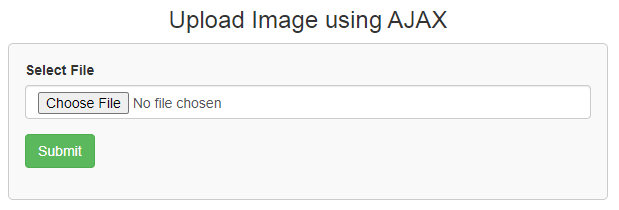
index.php
<html>
<head>
<title>Upload Image</title>
<link rel="stylesheet" href="https://maxcdn.bootstrapcdn.com/bootstrap/3.3.6/css/bootstrap.min.css" />
</head>
<style>
.box
{
width:100%;
max-width:600px;
background-color:#f9f9f9;
border:1px solid #ccc;
border-radius:5px;
padding:16px;
margin:0 auto;
}
.msg
{
color: red;
font-weight: 700;
}
</style>
<body>
<div class="container">
<div class="table-responsive">
<h3 align="center">Upload Image using AJAX</h3>
<form id="ajaxupload" method="post" enctype="multipart/form-data">
<div class="box">
<div class="form-group">
<label for="file">Select File</label>
<input type="file" name="upload-image" id="upload-image" class="form-control"/>
</div>
<div class="form-group">
<input type="submit" id="upload" name="upload" value="Submit" class="btn btn-success" />
</div>
<p class="msg"></p>
</div>
</form>
</div>
</div>
</body>
</html>Now use jquery AJAX script.
<script src="https://code.jquery.com/jquery-3.7.1.js"></script>
<script type="text/javascript">
$(document).ready(function(){
$("#ajaxupload").submit(function(e){
e.preventDefault();
var formval = new FormData(this);
$.ajax({
url: 'upload.php',
method: 'post',
data: formval,
cache: false,
processData: false,
contentType: false,
success: function(data){
$('.msg').html(data);
}
});
});
});
</script>Step 3: Create new file for upload file
In this step, create a new file upload.php. This file used to upload file.
upload.php
<?php
require_once('connection.php');
$dir = 'uploads/';
$image = $_FILES['upload-image']['name'];
$tmp = $_FILES['upload-image']['tmp_name'];
$targetfile = $dir.$image;
if(move_uploaded_file($tmp, $targetfile))
{
$insert_query = mysqli_query($connection, "insert into tbl_data set image='$image'");
if($insert_query>0)
{
echo "Image Uploaded Successfuly!";
}
}
else
{
echo "Error!";
}
?>Download Source Code
Join 10,000+ subscriber
