How to sanitize input data in PHP
- Tech Area
- July 17, 2024
In this tutorial, We will see how to use filter_input() function to sanitize form input data in php. We are using filter_input() function to sanitize input field like name, email and number.
Files used in this tutorial:
1- index.php (registration form with filter_input() function)
Create a file for registration form
Now create a new file index.php This is the main file used for registration form and sanitize input data.
This screenshot shows the registration form.
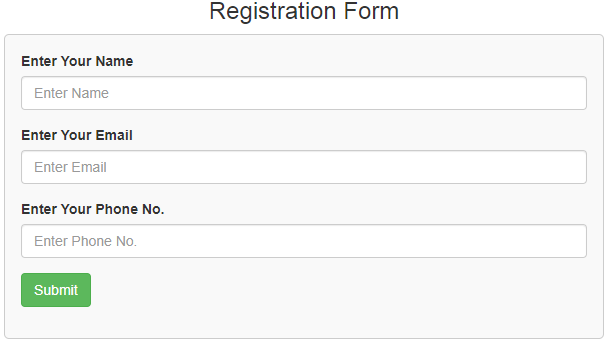
index.php
<html>
<head>
<title>Registration Form</title>
<link rel="stylesheet" href="https://maxcdn.bootstrapcdn.com/bootstrap/3.3.6/css/bootstrap.min.css" />
</head>
<style>
.box
{
width:100%;
max-width:600px;
background-color:#f9f9f9;
border:1px solid #ccc;
border-radius:5px;
padding:16px;
margin:0 auto;
}
.msg
{
color: red;
font-weight: 700;
}
</style>
<?php
$msg="";
if(isset($_POST['register']))
{
$name = filter_input(INPUT_POST, "name", FILTER_SANITIZE_SPECIAL_CHARS);
$email = filter_input(INPUT_POST, "email", FILTER_SANITIZE_EMAIL);
$phone = filter_input(INPUT_POST, "phone", FILTER_SANITIZE_NUMBER_INT);
if(!empty($name))
{
$msg = "You have entered $name";
}
else if(!empty($email))
{
$msg = "You have entered $email";
}
else if(!empty($phone))
{
$msg = "You have entered $phone";
}
else
{
$msg = "Error!";
}
}
?>
<body>
<div class="container">
<div class="table-responsive">
<h3 align="center">Registration Form</h3>
<div class="box">
<form method="post">
<div class="form-group">
<label for="name">Enter Your Name</label>
<input type="text" name="name" id="name" placeholder="Enter Name" class="form-control"/>
</div>
<div class="form-group">
<label for="email">Enter Your Email</label>
<input type="text" name="email" id="email" placeholder="Enter Email" class="form-control"/>
</div>
<div class="form-group">
<label for="phone">Enter Your Phone No.</label>
<input type="text" name="phone" id="phone" placeholder="Enter Phone No." class="form-control"/>
</div>
<div class="form-group">
<input type="submit" id="register" name="register" value="Submit" class="btn btn-success" />
</div>
<p class="msg"><?php if(!empty($msg)){ echo $msg; } ?></p>
</form>
</div>
</div>
</div>
</body>
</html>Subscribe us via Email
Join 10,000+ subscriber
PHP Projects
Student record system project in PHP and MySQL
Last Updated: July 3, 2024
Food ordering system project in PHP and MySQL
Last Updated: June 27, 2024
Tourism management system project in PHP and MySQL
Last Updated: June 24, 2024
Restaurant table booking system project in PHP and MySQL
Last Updated: February 22, 2024
Hostel management system project in PHP and MySQL
Last Updated: February 14, 2024
Online Pizza Delivery project in PHP
Last Updated: February 4, 2024
Parking Management System project in PHP
Last Updated: November 5, 2023
Employee Attendance Management System project in PHP MySQL
Last Updated: October 3, 2023
Visitors Management System project in PHP
Last Updated: August 28, 2023
Library Management System project in PHP and MySQL
Last Updated: May 29, 2023
Expense Management System project in PHP and MySQL
Last Updated: May 22, 2023
Hospital Management System project in PHP and MySQL
Last Updated: May 5, 2023
Online quiz with e-certificate in PHP CodeIgniter with MySQL
Last Updated: April 29, 2023
SNIPE – IT Asset management system v6.1.0
Last Updated: April 21, 2023
Online Quiz System project in PHP CodeIgniter with MySQL
Last Updated: February 8, 2023
Employee Management System project in PHP
Last Updated: January 21, 2023
