Difference between fetch_object(), fetch_row(), fetch_assoc() and fetch_array()
- Tech Area
- August 9, 2023
In this tutorials, We will learn about PHP MySQLi fetch functions and see the difference between MySQLi_fetch_object(), MySQLi_fetch_row(), MySQLi_fetch_assoc() and MySQLi_fetch_array() functions.
All of These functions used to fetch the result from the database with a similar process. Let us consider the tbl_student table. The table data and structure is as follows.
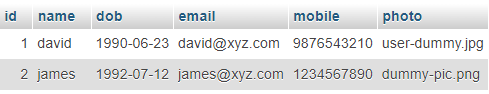
mysqli_fetch_row()
This function will fetch a result row and returns as an enumerated array. This function will return a row in the order as they are defined in the query.
<?php
$connection = mysqli_connect("localhost", "root", "", "college_db");
$select_query = mysqli_query($connection,"select * from tbl_student");
$result = mysqli_fetch_row($select_query);
print"<pre>";
print_r($result);
?>This program will return values of the entire first row since the row pointer is at the beginning. So the output will be as shown below.
Array
(
[0] => 1
[1] => david
[2] => 1990-06-23
[3] => david@xyz.com
[4] => 9876543210
[5] => user-dummy.jpg
)If we want to get all the row information, we should do the same process through a loop.
<table>
<tr>
<th>Id</th>
<th>Name</th>
<th>Date of Birth</th>
<th>EmailId</th>
<th>Mobile</th>
<th>Photo</th>
</tr>
<?php
$connection = mysqli_connect("localhost", "root", "", "college_db");
$select_query = mysqli_query($connection,"select * from tbl_student");
while($result = mysqli_fetch_row($select_query)){
?>
<tr>
<td><?php echo $result[0]; ?></td>
<td><?php echo $result[1]; ?></td>
<td><?php echo $result[2]; ?></td>
<td><?php echo $result[3]; ?></td>
<td><?php echo $result[3]; ?></td>
<td><img width="60" src="photo/<?php echo $result[5]; ?>"></td>
</tr>
<?php } ?>
</table>The output will be as shown below.
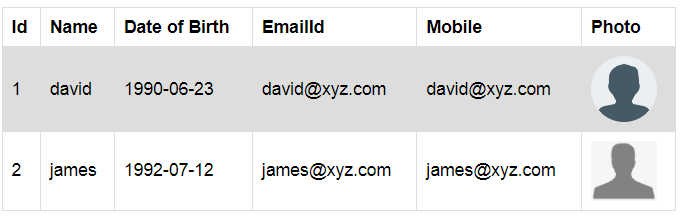
mysqli_fetch_assoc()
This function will fetch a result row and returns as an associative array. This function will return a row as an associative array where the column names will be the keys storing corresponding value.
<?php
$connection = mysqli_connect("localhost", "root", "", "college_db");
$select_query = mysqli_query($connection,"select * from tbl_student");
$result = mysqli_fetch_assoc($select_query);
print"<pre>";
print_r($result);
?>This program will return values of the entire first row since the row pointer is at the beginning. So the output will be as shown below.
Array
(
[id] => 1
[name] => david
[dob] => 1990-06-23
[email] => david@xyz.com
[mobile] => 9876543210
[photo] => user-dummy.jpg
)If we want to get all the row information, we should do the same process through a loop.
<table>
<tr>
<th>Id</th>
<th>Name</th>
<th>Date of Birth</th>
<th>EmailId</th>
<th>Mobile</th>
<th>Photo</th>
</tr>
<?php
$connection = mysqli_connect("localhost", "root", "", "college_db");
$select_query = mysqli_query($connection,"select * from tbl_student");
while($result = mysqli_fetch_assoc($select_query)){
?>
<tr>
<td><?php echo $result['id']; ?></td>
<td><?php echo $result['name']; ?></td>
<td><?php echo $result['dob']; ?></td>
<td><?php echo $result['email']; ?></td>
<td><?php echo $result['mobile']; ?></td>
<td><img width="60" src="photo/<?php echo $result['photo']; ?>"></td>
</tr>
<?php } ?>
</table>The output will be as shown below.
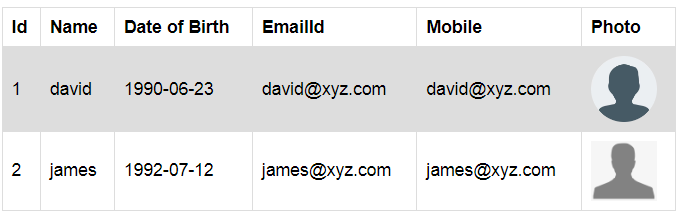
mysqli_fetch_array()
This function will fetch a result row as an associative array and enumerated array. This function will return a row as an associative array and enumerated array. It will have both numeric and string keys.
<?php
$connection = mysqli_connect("localhost", "root", "", "college_db");
$select_query = mysqli_query($connection,"select * from tbl_student");
$result = mysqli_fetch_array($select_query);
print"<pre>";
print_r($result);
?>The output will be as shown below.
Array
(
[0] => 1
[id] => 1
[1] => david
[name] => david
[2] => 1990-06-23
[dob] => 1990-06-23
[3] => david@xyz.com
[email] => david@xyz.com
[4] => 9876543210
[mobile] => 9876543210
[5] => user-dummy.jpg
[photo] => user-dummy.jpg
)mysqli_fetch_object()
This function will fetch a result row as an object. This function will return data with same structure as returned by mysqli_fetch_assoc(). mysqli_fetch_object() returns object whereas mysqli_fetch_assoc() returns array.
<table>
<tr>
<th>Id</th>
<th>Name</th>
<th>Date of Birth</th>
<th>EmailId</th>
<th>Mobile</th>
<th>Photo</th>
</tr>
<?php
$connection = mysqli_connect("localhost", "root", "", "college_db");
$select_query = mysqli_query($connection,"select * from tbl_student");
while($result = mysqli_fetch_object($select_query)){
?>
<tr>
<td><?php echo $result->id; ?></td>
<td><?php echo $result->name; ?></td>
<td><?php echo $result->dob; ?></td>
<td><?php echo $result->email; ?></td>
<td><?php echo $result->mobile; ?></td>
<td><img width="60" src="photo/<?php echo $result->photo; ?>"></td>
</tr>
<?php } ?>
</table>The output will be as shown below.
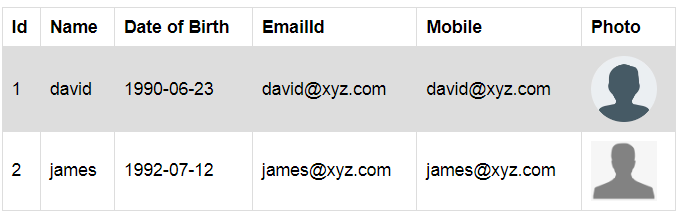
Join 10,000+ subscriber
